Kaggleで使う構文 欠損データへの処理
使用する構文
データが欠損しているかを調べる
<DataFrame>.isnull()
データが無いマスにTrue,あるマスにFalseが入ったデータフレームが得られます。
pandas並び替え
<DataFrame>.sort_values(by = <列名>)
defaultは昇順。引数に ascending = False と加えれば降順になる
NAを埋める
<DataFrame>.fillna(<埋める値>)
グループ毎に別の値を埋める
<DataFrame>.groupby(<groupする対象列>)[<処理対象の列>].transform(<対象の列に行う処理を記した関数>)
各値が何個あるか
<DataFrameの列>.value_counts()
出力例
RL 2263 RM 460 FV 139 RH 26 C (all) 25 Name: MSZoning, dtype: int64
最頻値の取得
<DataFrame>.mode()[0]
Kaggleで使う構文 データの様子を探る
importしたもの
import pandas as pd import seaborn as sns
使用した構文
列名を羅列
<DataFrame>.columns
出力例
Index(['Id', 'MSSubClass', 'MSZoning', 'LotFrontage', 'LotArea', 'Street', 'Alley', 'LotShape', 'LandContour', 'Utilities', 'LotConfig', 'LandSlope', 'Neighborhood', 'Condition1', 'Condition2', 'BldgType', 'HouseStyle', 'OverallQual', 'OverallCond', 'YearBuilt', 'YearRemodAdd', 'RoofStyle', 'RoofMatl', 'Exterior1st', 'Exterior2nd', 'MasVnrType', 'MasVnrArea', 'ExterQual', 'ExterCond', 'Foundation', 'BsmtQual', 'BsmtCond', 'BsmtExposure', 'BsmtFinType1', 'BsmtFinSF1', 'BsmtFinType2', 'BsmtFinSF2', 'BsmtUnfSF', 'TotalBsmtSF', 'Heating', 'HeatingQC', 'CentralAir', 'Electrical', '1stFlrSF', '2ndFlrSF', 'LowQualFinSF', 'GrLivArea', 'BsmtFullBath', 'BsmtHalfBath', 'FullBath', 'HalfBath', 'BedroomAbvGr', 'KitchenAbvGr', 'KitchenQual', 'TotRmsAbvGrd', 'Functional', 'Fireplaces', 'FireplaceQu', 'GarageType', 'GarageYrBlt', 'GarageFinish', 'GarageCars', 'GarageArea', 'GarageQual', 'GarageCond', 'PavedDrive', 'WoodDeckSF', 'OpenPorchSF', 'EnclosedPorch', '3SsnPorch', 'ScreenPorch', 'PoolArea', 'PoolQC', 'Fence', 'MiscFeature', 'MiscVal', 'MoSold', 'YrSold', 'SaleType', 'SaleCondition', 'SalePrice'], dtype='object')
describe
<DataFrame>.describe()
出力例
count 1460.000000 mean 180921.195890 std 79442.502883 min 34900.000000 25% 129975.000000 50% 163000.000000 75% 214000.000000 max 755000.000000 Name: SalePrice, dtype: float64
ヒストグラムと推定される確率分布関数を表示
sns.distplot(<DataFrame>[列名]);
出力例

Dataframeの結合
<名前> = pd.concat(<Dataframe1>, <Dataframe2>, axis = 1)
axis = 0 なら行を追加、1なら列を追加
散布図
<DataFrame>.plot.scatter(x = <x軸とする列名>, y = <y軸とする列名> , ylim = (<y軸の最小値>, <最大値>))
出力例
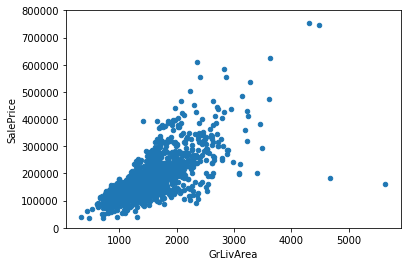
複数データを同時に表示
sns.pairplot(<DataFrame>)
出力例
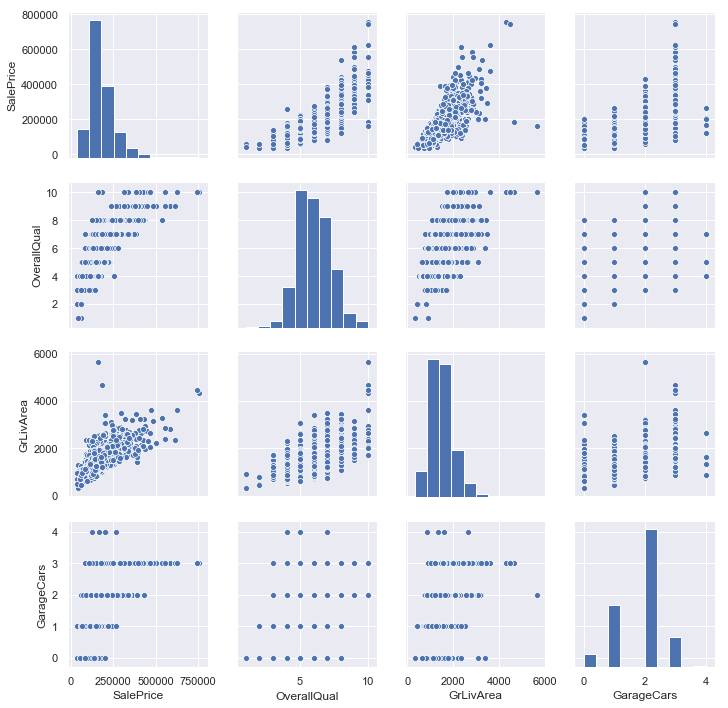
箱ひげ図
sns.boxplot(x = <xのlabel名>, y = <label y>, data = <2列のDataFrame>)
出力例
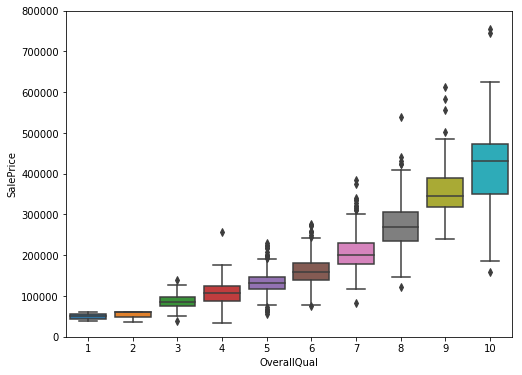
相関行列の取得
<名前> = <Dataframe>.corr()
ヒートマップ
sns.heatmap(<相関行列>);
その他引数
- annot = True にするとヒートマップ上に数値が表示される
- square=True にすると正方形の形で示される
- fmt='.2f' でヒートマップ上の数値の表示桁数を変えられる。`.2f`の数字を変えればよい
- annot_kws = {"size": 値} で数値の表示サイズが変わる
出力例

dataframeのうち値が大きいものをn行取得
<名前> = <DataFrame>.nlargest(<n>, <対象列名>)
行名取得
<名前> = <DataFrame>.index
数値データのみの列名を取得
<DataFrame>.dtypes[<DataFrame>.dtypes != "object"].index
python3 練習問題
10進数を2進数に変換して表示
実行結果
10進数> 1000 1000 = 1111101000
答え
print("10進数> ", end = '') a = int(input()) print("{0} = {0:b}".format(a))
金額を入力して貨幣枚数に変換。
枚数が最小になる組み合わせを答える。二千円札を除く
実行結果
金額(円)> 48676 金額: 48676円 一万円札 = 4枚 五千円札 = 1枚 千円札 = 3枚 五百円札 = 1枚 百円札 = 1枚 五十円札 = 1枚 十円札 = 2枚 五円札 = 1枚 一円札 = 1枚
答え
print("金額(円)> ", end= "") money = int(input()) print("金額: {}円".format(money)) strs = ["一万", "五千", "千", "五百", "百", "五十", "十", "五", "一"] num = [10000, 5000, 1000, 500, 100, 50, 10, 5, 1] for s, n in zip(strs, num): a = int(money / n) print("{}円札 = {}枚".format(s, a)) money = money % n
うるう年の判定
- 年が400で割り切れるなら、うるう年
- それ以外で年が100で割り切れるならば、うるう年ではない
- それ以外で年が4で割り切れるならば、うるう年
実行結果
year> 2000 2000年はうるう年
答え
print("year> ", end = "") year= int(input()) is_leap = False if year % 400 == 0: is_leap = True elif year % 100 == 0: is_leap = False elif year % 4 == 0: is_leap = True print("{}年は".format(year), end = "") if is_leap: print("うるう年") else: print("うるう年ではない")
じゃんけん
実行結果
例1
じゃんけん(0:グー, 1:チョキ, 2:パー)> 0 わたしはグー あなたはグー あいこ
例2
じゃんけん(0:グー, 1:チョキ, 2:パー)> 1 わたしはグー あなたはチョキ あなたの負け
答え
from random import randint def say(x): ans = "" if x == 0: ans = "グー" elif x == 1: ans = "チョキ" else: ans = "パー" return ans me = -1 while me < 0 or me > 2: print("じゃんけん(0:グー, 1:チョキ, 2:パー)> ", end = "") me = int(input()) enemy = randint(0,2) print("わたしは"+ say(enemy)) print("あなたは"+ say(me)) a = (me - enemy ) % 3 if a == 0: print("あいこ") elif a == 1: print("あなたの負け") else: print("あなたの勝ち")
3つの数を昇順に並べ替える
実行結果
num[0]> 10 num[1]> 41 num[2]> 12 [10, 12, 41]
答え
num = [] for i in range(3): print("num[{}]> ".format(i), end = "") num.append(int(input())) num.sort() print(num)
素数をpython3で列挙する方法4通り あなたはいくつ答えられる?
問 1000以下の素数を全て求めよ
結果が
[2, 3, 5, 7, 11, 13, 17, 19, 23, 29, 31, 37, 41, 43, 47, 53, 59, 61, 67, 71, 73, 79, 83, 89, 97, 101, 103, 107, 109, 113, 127, 131, 137, 139, 149, 151, 157, 163, 167, 173, 179, 181, 191, 193, 197, 199, 211, 223, 227, 229, 233, 239, 241, 251, 257, 263, 269, 271, 277, 281, 283, 293, 307, 311, 313, 317, 331, 337, 347, 349, 353, 359, 367, 373, 379, 383, 389, 397, 401, 409, 419, 421, 431, 433, 439, 443, 449, 457, 461, 463, 467, 479, 487, 491, 499, 503, 509, 521, 523, 541, 547, 557, 563, 569, 571, 577, 587, 593, 599, 601, 607, 613, 617, 619, 631, 641, 643, 647, 653, 659, 661, 673, 677, 683, 691, 701, 709, 719, 727, 733, 739, 743, 751, 757, 761, 769, 773, 787, 797, 809, 811, 821, 823, 827, 829, 839, 853, 857, 859, 863, 877, 881, 883, 887, 907, 911, 919, 929, 937, 941, 947, 953, 967, 971, 977, 983, 991, 997]
count: 168
となればよい
以下答え。実行にかかった時間も参考に記録しておく
自身より小さい数全てで割って、割り切れないものを探す(level1)
%%time #jupyter notebookではこれを入れると計算時間を計測できる。無くても結果に支障はない nums=[] from math import sqrt for i in range(2,1001): is_prime = 1 for j in range(2, i): if i%j == 0: is_prime = 0 break if is_prime == 1: nums.append(i) print(nums) print("count:", len(nums))
実行時間:20ms
自身の平方根以下の値で割り切れないものを探す(level2)
%%time nums=[] from math import sqrt for i in range(2,1001): is_prime = 1 for j in range(2, round(sqrt(i))+1): if i%j == 0: is_prime = 0 break if is_prime == 1: nums.append(i) print(nums) print("count:", len(nums))
実行時間:4ms
エラトステネスの篩を使う(level3)
%%time from math import floor #要素番号と入っている値が同じである配列を用意. #この配列から素数でないものを0にしていく a = list(range(1001)) #1は素数でない.1でふるいにかけると全て消えるので事前に消去 a[1] = 0 for i in a: if i == 0: #すでにふるいにかけられて消えていたらスキップ continue for j in range(2, floor(1000/i)+1): a[i * j] = 0 #iの倍数の値は素数でないので消す #素数だけ取り出す b = [i for i in a if i] print(b) print("count:", len(b))
実行時間:0ns
番外編 ジェネレータで無限に生成(level4)
%%time from itertools import count def primes(): g = count(2)#2から整数を順に作成する while True: prime = next(g) yield prime #filterがループによってどんどん積み重なっていく。素数で割り切れるものを省いていく g = filter(lambda x, y=prime: x % y, g) gen = primes() num = next(gen) arr = [] while(num <= 1000): arr.append(num) num = next(gen) print(arr) print("count:", len(arr))
実行時間:8ms
和の計算法5通り あなたはいくつ思いつく? python初心者用問題
問 「1から10までの和を計算」するプログラムをpythonで5通り作成せよ。
以下答え。プログラムの結果は全て 55
forを使い、C言語風にやる (level1)
s = 0 for i in range(11): s+=i print(s)
説明
range(引数) で0, 1,..., 引数-1 というリストが手に入る
sumを使う (bestなコード) (level2)
s = sum(range(11)) print(s)
ジェネレータ式を使用(level3)
s = sum(i for i in range(11)) print(s)
説明
ジェネレータ式とは、リスト等を受け取る関数の引数にfor文を直接書くやり方のこと
式 for ターゲットリスト in 反復可能オブジェクト
の形で得られる。
reduce(畳み込み)を使用(level4)
from functools import reduce s = reduce(lambda x,y: x+y, range(11)) print(s)
説明
reduce(適用する関数, 反復可能オブジェクト)
で反復オブジェクトに繰り返し関数を適用した結果を返す。関数はラムダ式でもよい。
番外編 等差数列の公式を使う
s= (1+10)/2*10 print(s)
説明
和=(初項+末項)/2*項数
GNU Make 第3版 紹介

- 作者: Robert Mecklenburg,矢吹道郎(監訳),菊池彰
- 出版社/メーカー: オライリージャパン
- 発売日: 2005/12/01
- メディア: 大型本
- 購入: 4人 クリック: 115回
- この商品を含むブログ (34件) を見る
この記事は次の読者を対象にしています
- GNU Make 第3版 を読むか迷っている
- makeの書き方、使い方についての参考書を探している
紹介
この本はmakeの書き方,使い方についての参考書である。GNU Makeと銘打ってあるが、GNU以外のmakeファイルを書くときにも使える知識が載っている。自分が読んだのは2章までだが、使うに値するmakeファイルを書くことができるようになった。
ただ、内容はかなり難しく、2章で挫折した。makeを専門的に扱う人でないと読みきることは難しいと思う。
簡単なmakeファイルを書くだけなら難しい部分は飛ばしても問題ないので、makeの書き方が分からない人は2章までだけでも読むべきだと思う。基礎事項は普通にわかりやすかった.
この本の総合評価:3
まとめ この本を読むべき人は
- 取り敢えず使えるmakeが書きたい。
- 図書館などで借りられるから、2章くらいで読むのを止めても損した気分にはならない
- makeのかなり専門的な事項が知りたい

- 作者: Robert Mecklenburg,矢吹道郎(監訳),菊池彰
- 出版社/メーカー: オライリージャパン
- 発売日: 2005/12/01
- メディア: 大型本
- 購入: 4人 クリック: 115回
- この商品を含むブログ (34件) を見る
基礎からしっかり学ぶC++の教科書 C++14対応 紹介
この記事は次の読者を対象にしています
紹介
この本はC++の入門書としては少し難しく、中級レベルの人向けである。コンテナの説明やエラー処理、並列処理まで掲載されており、入門書として読むには適していない。また、基礎とは言いつつかなり厳密な説明まで入るので、全体的に中級者向けである。
初級レベルを卒業したい人が知識を得るために読むものと思った方がいい。
この本の総合評価:2
